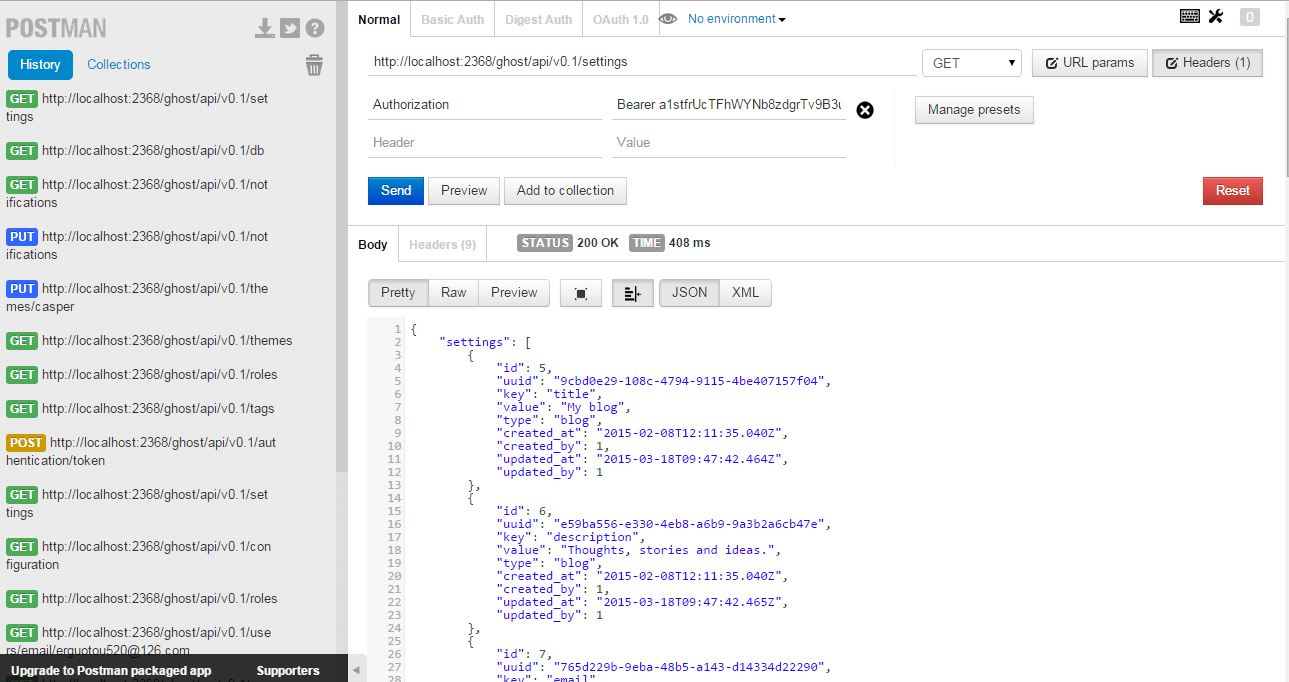Ghost API 接口
当前版本为0.5.8,后续更新的API不在其中。 本文写作时用的是英文版,下面所有涉及language为en_US的对应的中文版为zh_CN。
下面所有的链接都是以http://your.blog.site:port开头,请注意。
你可以使用Chrome的Postman工具进行调试
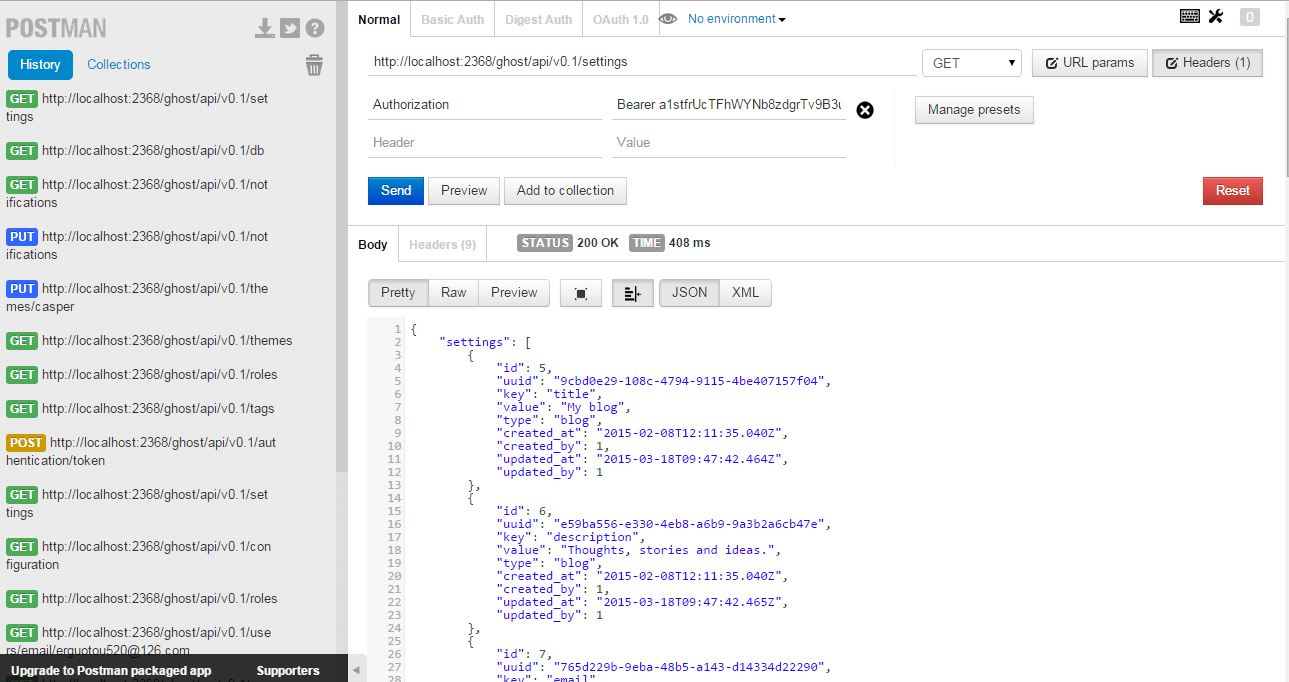
登录认证
POST /ghost/api/v0.1/authentication/token
ACCEPT json
DATA
1
2
3
4
5
6
| {
grant_type:password
username:your.email@email.com(请替换为你的邮箱)
password:your_password(请替换为你的登录密码)
client_id:ghost-admin
}
|
RESULT
1
2
3
4
5
6
7
| {
access_token: 'xxx',
expires_in: 3600,
refresh_token: 'xxx',
token_type: "Bearer"
}
注意保存返回的结果
|
如果登录错误,会返回错误结果
1
2
3
4
| {
status: 404
errors[0]: {message: 'xxx', type: 'xxxError'}
}
|
错误主要分为不存在的邮箱、错误的密码、密码输入错误次数过多几种
注意:以下所有请求涉及用户权限的,都需要在HTTP请求的头中加入access_token的信息,请求格式为
1
2
| Request Headers中添加
Authorization: Bearer your_access_token
|
如果验证信息过期,会提示错误,如果没有加Authorization的头信息也会返回类似的错误信息
获取登录者信息
GET /ghost/api/v0.1/users/me/?status=all&include=roles
ACCEPT json
Authorization 见上说明
RESULT
1
2
3
4
5
6
7
8
9
10
11
12
13
14
15
16
17
18
19
20
21
22
23
| {
accessibility: null
bio: null
cover: null
created_at: "2015-02-08T12:11:34.683Z"
created_by: 1
email: "[email protected]"
id: 1
image: null
language: "en_US"
last_login: "2015-03-18T08:55:30.330Z"
location: null
meta_description: null
meta_title: null
name: "你的名字"
roles: [{id: 4, uuid: "9227adb4-a836-4f6c-ba41-7d5dd307968a", name: "Owner", description: "Blog Owner",…}]
slug: "your-slug"
status: "active"
updated_at: "2015-03-18T08:55:30.331Z"
updated_by: 1
uuid: "xxxx-uuid"
website: null
}
|
每个字段对应的意思从单词应该可以看出来,具体不做说明,注意保存返回结果
下面列出的所有api路径都是由/ghost/api/v0.1开头,在调用时请自行追加
配置相关
系统级的配置信息的json格式
1
2
3
4
| {
"key": "fileStorage",
"value": true
}
|
- GET /configuration 获取博客配置信息
- GET /configuration/:key 根据指定ID获取配置信息
文章相关
新增文章的业务流程应该是(2,3步骤在Ghost中是监测输入间隔,然后发送请求)
- 获取标签等信息
/tags/?limit=all
- 输入title后调用
/slugs/post/:inputed-title会返回一个新的slug
- 输入正文时保存
/posts/?include=tags,其中发送的数据格式为
1
2
3
4
5
6
7
8
9
10
11
12
13
14
15
16
17
18
19
20
21
22
23
24
25
26
27
28
29
30
31
| {
posts: [
{
title: 'xxx',
slug: 'xxx',
markdown: 'xxx',
image: 'xxx',
featured: false,
page: false,
status: "draft",
language: "en_US",
meta_title: null,
meta_description: null,
author: "1",
published_by: null,
tags:[
{
description: null
hidden: false
image: null
meta_description: null
meta_title: null
name: "tag1"
post_count: null
slug: null
uuid: null
}
]
}
]
}
|
此请求返回的数据里面有一个id,保存id,下次在保存文章时的地址就是/posts/:id?include=tags
文章的json结构体如下
1
2
3
4
5
6
7
8
9
10
11
12
13
14
15
16
17
18
19
20
21
22
23
| {
slug: "welcome-to-ghost",
status: "published",
id: 1,
uuid: "xxxx-xxxx",
title: "Welcome to Ghost",
markdown: xxx
html: xxx
image: null,
featured: false,
page: false,
language: "en_US",
meta_title: null,
meta_description: null,
created_at: "2015-02-08T12:11:20.645Z",
created_by: 1,
updated_at: "2015-02-08T12:11:20.645Z",
updated_by: 1,
published_at: "2015-02-08T12:11:20.684Z",
published_by: 1,
author: 1,
url: "/welcome-to-ghost/"
}
|
- GET /posts 获取所有文章,返回的数据里面还包含分页信息
- POST /posts 新增文章
- GET /posts/:id 根据ID获取文章
- GET /posts/slug/:slug 根据文章链接获取文章
- PUT /posts/:id 编辑文章
- DEL /posts/:id 根据ID删除文章
设置相关
博客的设置数据的json格式
1
2
3
4
5
6
7
8
9
10
11
12
13
14
15
16
17
18
19
20
21
22
23
24
25
26
27
28
29
30
31
32
33
34
35
36
| {
"settings": [
{
"id": 5,
"uuid": "xxxx-xxxx",
"key": "title",
"value": "My blog",
"type": "blog",
"created_at": "2015-02-08T12:11:35.040Z",
"created_by": 1,
"updated_at": "2015-03-18T09:47:42.464Z",
"updated_by": 1
},
...
{
"key": "availableThemes",
"value": [
{
"name": "casper",
"package": {
"name": "Casper",
"version": "1.1.5"
},
"active": true
}
],
"type": "theme"
},
{
"key": "availableApps",
"value": [],
"type": "app"
}
],
"meta": {}
}
|
- GET /settings 获取所有设置
- GET /settings/:key 根据指定key获取设置
- PUT /settings 修改设置
用户相关
用户数据的json格式
1
2
3
4
5
6
7
8
9
10
11
12
13
14
15
16
17
18
19
20
21
22
| {
email: "[email protected]",
id: 1,
uuid: "xxxx-xxxx",
name: "你的名字",
slug: "exxx",
image: null,
cover: null,
bio: null,
website: null,
location: null,
accessibility: null,
status: "active",
language: "en_US",
meta_title: null,
meta_description: null,
last_login: "2015-03-18T10:11:18.753Z",
created_at: "2015-02-08T12:11:34.683Z",
created_by: 1,
updated_at: "2015-03-18T10:11:18.753Z",
updated_by: 1
}
|
- GET /users 获取所有用户
- GET /users/:id 根据指定Id获取用户
- GET /users/slug/:slug 根据用户的slug获取用户
- GET /users/email/:email 根据邮箱获取用户
- PUT /users/password 修改用户登录密码
- PUT /users/owner 修改用户的所有者(不懂,没测试过)
- PUT /users/:id 根据用户id来修改用户信息
- POST /users 添加用户
- del /users/:id 删除用户
标签相关
标签数据的json格式
1
2
3
4
5
6
7
8
9
10
11
12
13
14
15
16
| {
"id": 1,
"uuid": "xxxx-xxxx",
"name": "Getting Started",
"slug": "getting-started",
"description": null,
"image": null,
"hidden": false,
"meta_title": null,
"meta_description": null,
"created_at": "2015-02-08T12:11:20.685Z",
"created_by": 1,
"updated_at": "2015-02-08T12:11:20.685Z",
"updated_by": 1,
"parent": null
}
|
- GET /tags 获取所有表情
- GET /tags/:id 根据Id获取标签
- POST /tags 添加标签
- PUT /tags/:id 根据ID修改标签
- del /tags/:id 根据ID删除标签
角色相关
角色数据的json格式
1
2
3
4
5
6
7
8
9
10
| {
"id": 1,
"uuid": "1b925c9f-92f2-45b3-9828-9244adbaaddc",
"name": "Administrator",
"description": "Administrators",
"created_at": "2015-02-08T12:11:20.687Z",
"created_by": 1,
"updated_at": "2015-02-08T12:11:20.687Z",
"updated_by": 1
}
|
Slugs
- GET /slugs/:type/:name 未研究,不做解释
主题
主题数据的json格式
1
2
3
4
5
6
| {
"uuid": "casper",
"name": "Casper",
"version": "1.1.5",
"active": true
}
|
- GET /themes 获取所有主题
- PUT /themes/:name 修改当前的主题
通知相关
通知信息的json结构
1
2
3
4
5
6
7
8
9
10
| {
notifications: [
{
dismissible: true,
location: 'bottom',
type': 'info', // 错误等级'error', 'success', 'warn' and 'info'
message: 'message'
}
]
}
|
- GET /notifications
- POST /notifications
- del /notifications/:id
DB数据库
能获得数据里的各种数据,建议不要直接操作,使用其它方法单独操作
邮件
未测试
- POST /mail 发送邮件
- POST /mail/test 发送测试邮件
用户认证
未测试。。
- POST /authentication/passwordreset
- PUT /authentication/passwordreset
- POST /authentication/invitation
- GET /authentication/invitation
- POST /authentication/setup
- GET /authentication/setup
- POST /authentication/token
- POST /authentication/revoke
上传文件
- POST /uploads
uploadimage file数据,上传时的图片文件