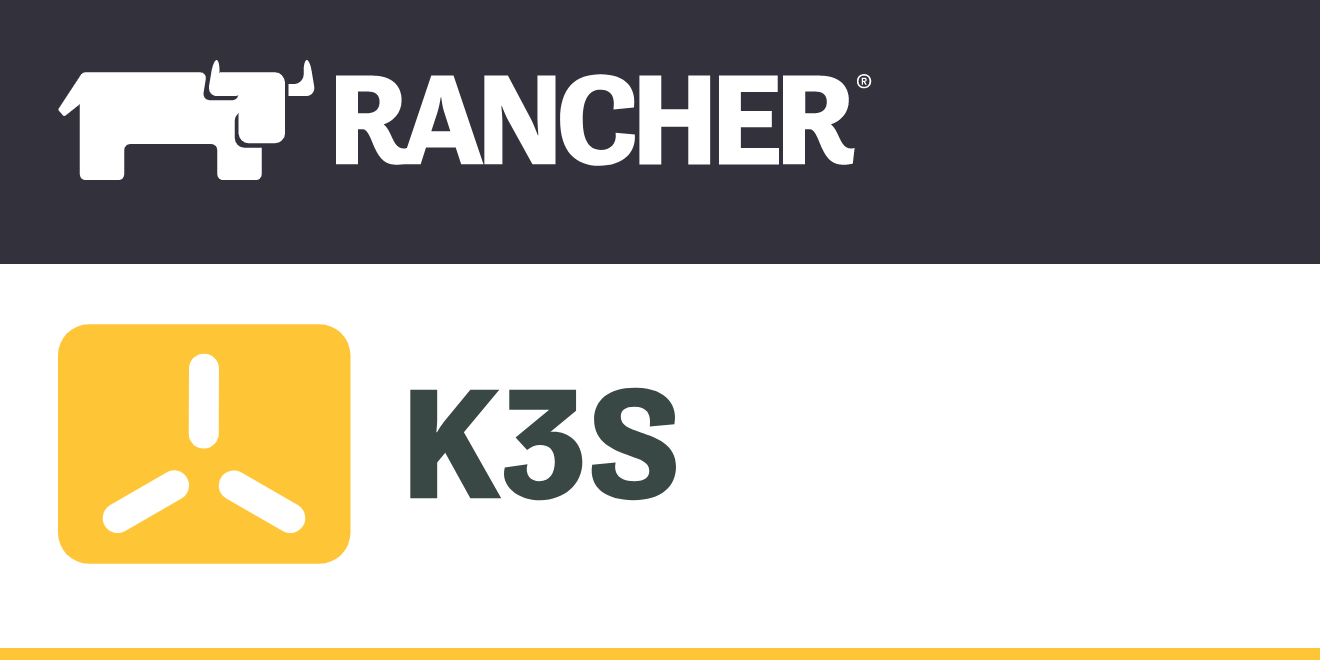服务器组织
准备4个服务器,hostname如下
- rancher-server
- k3s-server
- k3s-agent1
- k3s-agent2
其中rancher-server和k3s-server2个节点配置稍微高点,agent节点配置可以低点,1G内存也是够了。
安装
rancher-server上按照rancher官网配置跑起来,
1
2
3
4
5
6
7
8
9
10
11
12
13
14
15
|
mkdir /etc/docker
vi /etc/docker/daemon.json
`{
"registry-mirrors": [
"https://1nj0zren.mirror.aliyuncs.com",
"https://docker.mirrors.ustc.edu.cn",
"http://f1361db2.m.daocloud.io",
"https://registry.docker-cn.com"
]
}`
curl -fsSL https://get.docker.com | sh -
docker run -d --restart=unless-stopped -p 8080:80 -p 9443:443 rancher/rancher:stable
|
然后在rancher的web页面上添加集群,选择自定义,复制添加的命令(第2个,因为需要跳过ssl认证的过程)后面备用
2. 在k3s-server节点上执行
1
2
3
4
5
6
7
8
9
10
11
12
13
14
15
16
| # 关闭防火墙
systemctl stop firewalld
systemctl disable firewalld
# latest节点下载不了,需要手动指定版本,否则下载失败
# 当前最新版本,可替换
export INSTALL_K3S_VERSION=v1.17.3+k3s1
# 使用ffp.yux.io提供的代理服务,再次感谢
curl -sfL https://ffp.yux.io/r/https://get.k3s.io | sh -
# 显示token,复制
cat /var/lib/rancher/k3s/server/node-token
# 查看当前ip,复制
ip addr
# 查看host,确认已分配
hostname
# 在/etc/hosts中添加一条记录是对hostname的解析
# 如 127.0.0.1 k3s-server
|
- 在
k3s-agent2个节点上执行
1
2
3
4
5
| # latest节点下载不了,需要手动指定版本,否则下载失败
# 当前最新版本,可替换
export INSTALL_K3S_VERSION=v1.17.3+k3s1
# 使用ffp.yux.io提供的代理服务,再次感谢
curl -sfL https://ffp.yux.io/r/https://get.k3s.io | K3S_URL=https://上一步复制的ip:6443 K3S_TOKEN=上一步复制的token sh -
|
- 将第一步复制的集群添加命令在
k3s-server节点上执行,等待rancher上面的状态更新,在完成后会变成active状态,此时就表示完成了。
- 目前就研究到这么多,后续的得结合
helm做发布了。